An Experiment: Recently I learned how to group images on one Powerpoint Page, so I tried it with some of my favorite paintings, drawings, sketches in portrait format - and here they are. Next I'll do some of the landscape formats and see what they look like. I printed out the ppt page on kodak paper, then scanned it to create the jpg you see here.
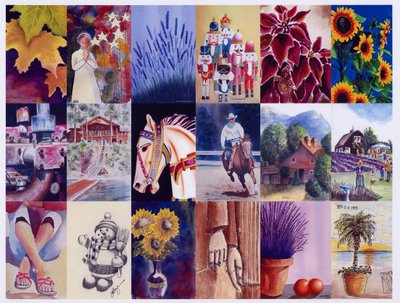
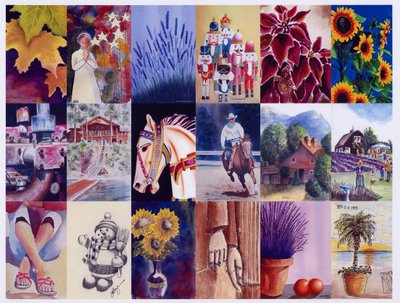
A very nice result but a very long way of going about it. It would have been a lot simpler to just group the images in Photoshop or some such graphics program and then save the result as a jpg.
ReplyDeleteStill, what you did is very nice and you must have had some fun doing it.
That's a great grouping of your work!--Carol
ReplyDeleteI love this grouping! I'll have to look at ppt and see what you're talking about -- it's on the computer at work, not home... looks interesting, though!
ReplyDeleteWow Jim, it looks brilliant. Are they all of your work? If so, where can I see the whole of the (second row down fifth along) house picture. They all look fantastic together. I think you could call that a good result!
ReplyDeleteWell, first he woudl have to buy PShop, $700 or more. I don't think that is the right way to go. Powerpoint is OK, he did it. I don't think it ook more than PShop would. Hurray!! I 'm goign to try it even though I have PShop.
ReplyDeleteI hope I can figure out how to do this. I love the way it looks!
ReplyDelete